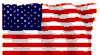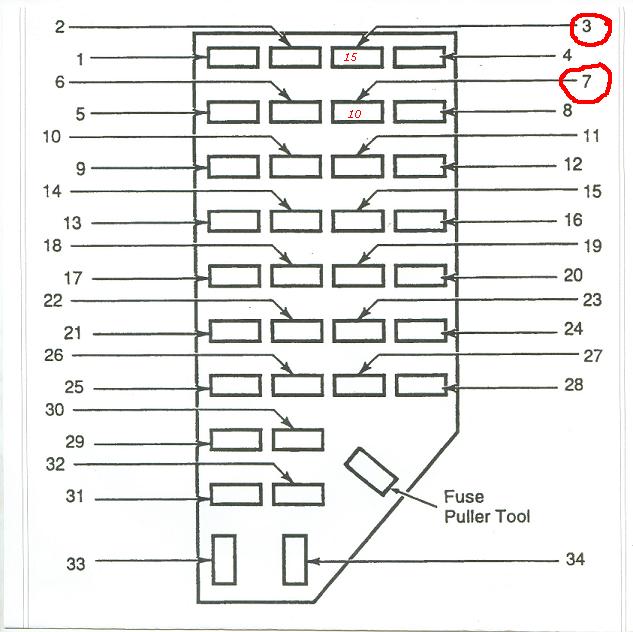|

|

trussell29
Novice
Oct 18, 2005, 9:57 AM
Post #1 of 9
(3305 views)
|
|
explorer dash lights
|
Sign In
|
|
I have a 95 explorer and the dash lights just went out. I was wondering if anybody had any ideas. I looked in the owners manual for fuse location, and couldn't find one for the instrument panel. I also looked in the fuse panel and didn't have any blown fuses. Any ideas would be appreciated.
|
|
|  |

|

Tom Greenleaf
Ultimate Carjunky
/ Moderator

Oct 18, 2005, 11:11 AM
Post #2 of 9
(3301 views)
|
|
Re: explorer dash lights
|
Sign In
|
|
Get a test light for the fuses. Wally World has them (cheapos) for under $5 bucks. Both sides of a fuse should light up your test light. You don't need to even remove the fuse for this check. Not many, but I've seen some that look good and aren't. Hope it's that simple, great tool to have anyway, ---- the dash lights need to be requested ON or that fuse will be dead on both sides, - T
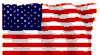
|
|
|  |

|

DanD
Veteran
/ Moderator

Oct 18, 2005, 12:24 PM
Post #3 of 9
(3301 views)
|
|
Re: explorer dash lights
|
Sign In
|
|
Has everything gone dark? Things like the ashtray, heater controls or just the instrument cluster?
If it’s everything then go the fuse panel and check the 10-amp fuse position #7 that’s the dimmer module (light adjusting switch on the dash) fuse. Test it with a test light or voltmeter, on both sides of the fuse, it will only have power to it if the parking or headlights are on.
If there’s no power to fuse #7 and the headlight switch is in the on position check fuse # 3 it’s a 15amp fuse for the parking lights.
If the fuses are good and you don’t have the light dimmer turned all the way down, get back to me and we’ll go to the next step.
Dan.
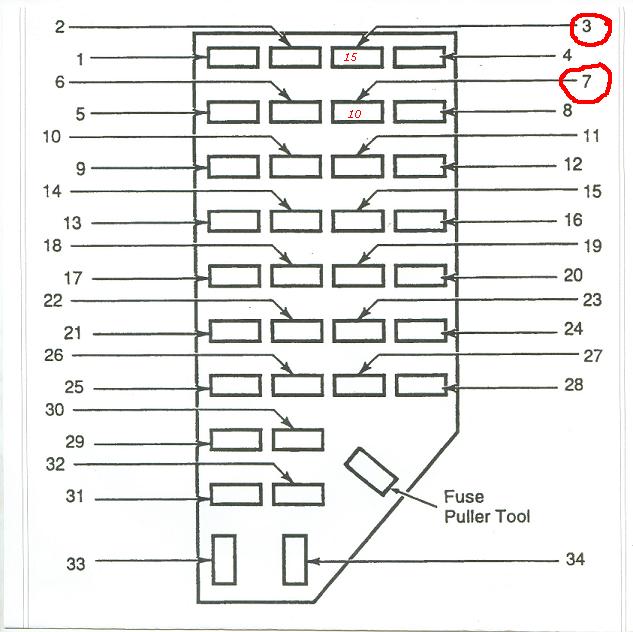

Canadian "EH"
|
|
|  |

|

trussell29
Novice
Oct 18, 2005, 2:09 PM
Post #4 of 9
(3291 views)
|
|
Re: explorer dash lights
|
Sign In
|
|
Hey guys, With the headlight switch on, both fuses had power to both sides. From what I can tell, it looks like the ashtray light, heater control light, and glovebox light are out also. The dimmer switch was not all the way down, and it will turn on the dome light.
|
|
|  |

|

DanD
Veteran
/ Moderator

Oct 19, 2005, 4:25 AM
Post #5 of 9
(3284 views)
|
|
Re: explorer dash lights
|
Sign In
|
|
I would now pull the dimmer switch (module) out of the dash and check for power on the tan/white wire that’s the feed from fuse #7 (headlight switch on). Next would be the red/black wire you should have variable power on that wire as you turn the adjusting knob.
Dan.

Canadian "EH"
|
|
|  |

|

trussell29
Novice
Oct 19, 2005, 2:16 PM
Post #6 of 9
(3259 views)
|
|
Re: explorer dash lights
|
Sign In
|
|
Hey Dan, I pulled out the panel with the dimmer switch on it. The tan/white wire had power, the red/black wire had variable power,and I looked at the dash and the lights were on. IT FIXED ISELF! Not likely, I popped the panel back in, and it quit working again. I took the panel back out, and could not get it to work again. So I think its the dimmer switch. Let me know what you think. Thanks again.
|
|
|  |

|

Tom Greenleaf
Ultimate Carjunky
/ Moderator

Oct 19, 2005, 4:03 PM
Post #7 of 9
(3257 views)
|
|
Re: explorer dash lights
|
Sign In
|
|
I hate to be politcally correct but it's called an "instrument panel" Dash board is used but out of date. The owner's/operator's manual will tell you the fuse location and may cover more than just those. Lights must be on and there are spares in there. Good luck - T
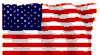
|
|
|  |

|

DanD
Veteran
/ Moderator

Oct 20, 2005, 3:16 AM
Post #8 of 9
(3237 views)
|
|
Re: explorer dash lights
|
Sign In
|
|
Yea it’s probably the dimmer, just make sure that all the terminals in the connector are making a good connection.
Dan.

Canadian "EH"
|
|
|  |

|

trussell29
Novice
Nov 6, 2005, 6:30 PM
Post #9 of 9
(3172 views)
|
|
Re: explorer dash lights
|
Sign In
|
|
Hey Dan, I checked the connector and it seemed to be making good contact, so I ordered a new switch. they have been working as they should with new switch. Thanks for all your help.
|
|
|  |
|