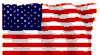|

|
|
Q- battery not holding a charge
|
|
|
|  |

|

Guest
Anonymous Poster
karlroberts@cogeco.ca
Oct 20, 2008, 5:21 PM
Post #1 of 7
(3757 views)
|
|
Q- battery not holding a charge
|
Sign In
|
|
Hi,
Hope someone can provide some insight. Wifes car is a 2005 Pontiac G6, if it matters. 80,000km.
She told me the clock resets to 12:00 and car was laboring when starting up.
First thing I figured was that the battery isn't holding a charge. Either the battery is faulty, or the alternator isn't charging the battery, right?
The trickle-charger read that it had 40% charge.
After I charged the battery for half an hour tonight the voltmeter read 12.88v with the engine OFF. With the car running (with headlights on) the voltmeter read 14.3v.
I believe that the alternator/regulator is operating correctly, yes?
Some web surfing suggested that if I disconnect the POS (engine not running)and touch the meters red clip to the POS post and the black clip to the POS cable it should read 0 volts. When I did this I got a reading of 12.4v.
Does this mean there is a short somewhere? (ignition is OFF, and no lights are on)
I'm hoping someone can help. No recent work has been done on the vehicle, and we've double-checked to make sure nothing (dome lights, etc.) have been left on.
Thanks,
Karl
|
|
|  |

|

Tom Greenleaf
Ultimate Carjunky
/ Moderator

Oct 20, 2008, 7:50 PM
Post #2 of 7
(3746 views)
|
|
Re: Q- battery not holding a charge
|
Sign In
|
|

Hey - don't be disconnecting battery while running for any test! Next thing you'll need all kinds of junk you didn't plan on.
Near sure before that trick all you needed was a new battery and verify all cable connections - it's probably orig and old enough already.
Performance you stated is normal for alt output,
T
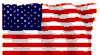
|
|
|  |

|

Jeff Norfolk
Enthusiast

Oct 20, 2008, 7:59 PM
Post #3 of 7
(3744 views)
|
|
Re: Q- battery not holding a charge
|
Sign In
|
|
You need to have the battery load tested. You probably have a faulty battery. Your multi meter or test light needs to be between the positive post on the battery and the positive battery cable end. Make sure nothing is on and all the doors are shut. Touch positive battery cable end to positive battery post until the meter reads zero. If this happens instantly leave the end and post together for 5-6 seconds. Now remove cable end from battery post. The meter should be zero. The computer will have a small draw all the time to maintain power for radio memory and other small things. Holding the cable end on the post will charge the internals of the computer long enough to reflect zero draw. But as I said earlier I would have the battery tested first. The rest of this may not be needed.
Jeff
|
|
|  |

|

way2old
Veteran
/ Moderator

Oct 21, 2008, 3:09 PM
Post #5 of 7
(3728 views)
|
|
Re: Q- battery not holding a charge
|
Sign In
|
|
The reply above by Jeff has good advice in it. If you are testing VOLTAGE between the battery post and the terminal, you want to read battery voltage. If you have a 10 amp scale on the meter, place it on the amp setting and place between the battery terminal and the battery cable. This needs to be done with a fully charged battery by the way. You will have an initial surge of amperage when you hook up the meter. It should settle down to around .130 amps and finally settle down to around .050 amps. (Please notice the decimal in the amps reading). So first thing is as Jeff stated, make sure the battery is fully charged and capable of holding a load. Good luck and let us know if there is anything else we can help with. Good answer again Jeff. The stars will be falling.

Being way2old is why I need help from younger minds
|
|
|  |

|

Jeff Norfolk
Enthusiast

Oct 21, 2008, 4:05 PM
Post #6 of 7
(3725 views)
|
|
Re: Q- battery not holding a charge
|
Sign In
|
|

Jeff
|
|
|  |

|

Tom Greenleaf
Ultimate Carjunky
/ Moderator

Oct 21, 2008, 4:55 PM
Post #7 of 7
(3723 views)
|
|
Re: Q- battery not holding a charge
|
Sign In
|
|
Guest - Sorry - I misread your first post! The parasitic draw thing is being addressed by Jeff and way2old so I'll stay out of it
T
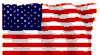
|
|
|  |
|