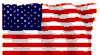|

|
|
cooling fan isn't coming on
|
|
|
|  |

|

xactleeright
User
Mar 29, 2017, 5:16 PM
Post #1 of 8
(1347 views)
|
|
cooling fan isn't coming on
|
Sign In
|
|
I have a 2004 Pontiac Sunfire, 2.2L OHC and the cooling fan isn't coming on, even after I drove a couple of miles at 65 mph; can I check the voltage someplace with a meter? Thank you so much for any and all help
|
|
|  |

|

Hammer Time
Ultimate Carjunky
/ Moderator

Mar 29, 2017, 7:31 PM
Post #2 of 8
(1340 views)
|
|
Re: cooling fan isn't coming on
|
Sign In
|
|
How do you know it was supposed to come on?
Does it come on when you turn the AC on?
~~~~~~~~~~~~~~~~~~~~~~~~~~~~~~~~~~~~~~~~~~~~~~~~~~~~~~~~~~~~~~~~~~~~
We offer help in answering questions, clarifying things or giving advice but we are not a substitute for an on-site inspection by a professional.
|
|
|  |

|

xactleeright
User
Mar 30, 2017, 3:16 AM
Post #3 of 8
(1326 views)
|
|
Re: cooling fan isn't coming on
|
Sign In
|
|
I guess I assumed it would come on if I'm driving on the hwy; So it should come on if I run the AC?
|
|
|  |

|

Tom Greenleaf
Ultimate Carjunky
/ Moderator

Mar 30, 2017, 3:29 AM
Post #4 of 8
(1325 views)
|
|
Re: cooling fan isn't coming on
|
Sign In
|
|
No - there's enough breeze thru the grille for most anything at highway speeds without the fan. A/C will force it sitting still on most if that works or also on defrost setting. May not if compressor doesn't engage.
Assorted vehicles some don't need the fan if just not all that warm/hot weather which could be totally normal.
Question: How can you hear the fan anyway at 65 MPH? Maybe you can tell by sound if not there isn't much to hear except road noise or rigged up something to see if it's working?
T
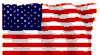
|
|
|  |

|

xactleeright
User
Mar 30, 2017, 3:40 AM
Post #5 of 8
(1322 views)
|
|
Re: cooling fan isn't coming on
|
Sign In
|
|
I cant hear the fan; I check it as soon as I get off the hwy. It slipped my mind how I use to overheat in my van when I was in stop light traffic but not on the hwy, duh....
I will try it with the AC and rear defrost on and the car idling; then I'll report back. Thank you so much for your time and help!
|
|
|  |

|

Tom Greenleaf
Ultimate Carjunky
/ Moderator

Mar 30, 2017, 3:49 AM
Post #6 of 8
(1318 views)
|
|
Re: cooling fan isn't coming on
|
Sign In
|
|
Understand it: After a highway run then to a stop then a fan is more likely to be needed NOT at HWY speeds at all in fact many will not even with A/C on if air flow is enough.
Forget the rear defrost - that's electric wires ON the glass not really anything to do with engine cooling.
Understand you want to know fan works. AYOR, block air from passing thru grille but only while watching temp of car super carefully, gauge and any other symptoms - just do not allow a real overheat.
Another is just see with everything off, keys out and cold if the fan blades turn at all with a good glove or a stick and coasts too. If stuck that's a problem of its own,
T
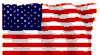
|
|
|  |

|

Hammer Time
Ultimate Carjunky
/ Moderator

Mar 30, 2017, 4:12 AM
Post #7 of 8
(1314 views)
|
|
Re: cooling fan isn't coming on
|
Sign In
|
|
The cooling fan will never come on at highway speeds unless the AC is on. It basically only operates with AC or at stop or low speed and even then not until the temp reaches over 226 degrees so unless your car is going into the red hot zone, don't worry about it.
~~~~~~~~~~~~~~~~~~~~~~~~~~~~~~~~~~~~~~~~~~~~~~~~~~~~~~~~~~~~~~~~~~~~
We offer help in answering questions, clarifying things or giving advice but we are not a substitute for an on-site inspection by a professional.
|
|
|  |

|

xactleeright
User
Mar 30, 2017, 5:02 AM
Post #8 of 8
(1304 views)
|
|
Re: cooling fan isn't coming on
|
Sign In
|
|
It works! I was just being paranoid cause I just got this car and the temp gauge wasn't working so I was wondering what was I going to do about overheating; I got the temp gauge to work but hadn't seen the fan on. Thanks for the tip about turning on the AC. Problem solved!
|
|
|  |
|